As the marketplace gets more and more flooded with each passing day, selling on Amazon can get pretty competitive if you are selling similar products to others. If you are a seller, it’s important to understand what the competition is doing right and wrong and compare it to your own business practices. This analysis will help you reach your full potential, but do you know how to search for a seller on Amazon? We have some tips that will make it easier!
In this blog post, we’ve simplified how to:
- Find a seller by product search
- Search for a seller by store name
- Find a list of multiple sellers for the exact same product
- Browse local small businesses
The way that we search for sellers on Amazon has changed over the years, and we’ll show you how easy it is to find what you’re looking for!
I also have a video on how to find a specific seller on Amazon that you can check out.
How Can I Find A Seller By Product Search?
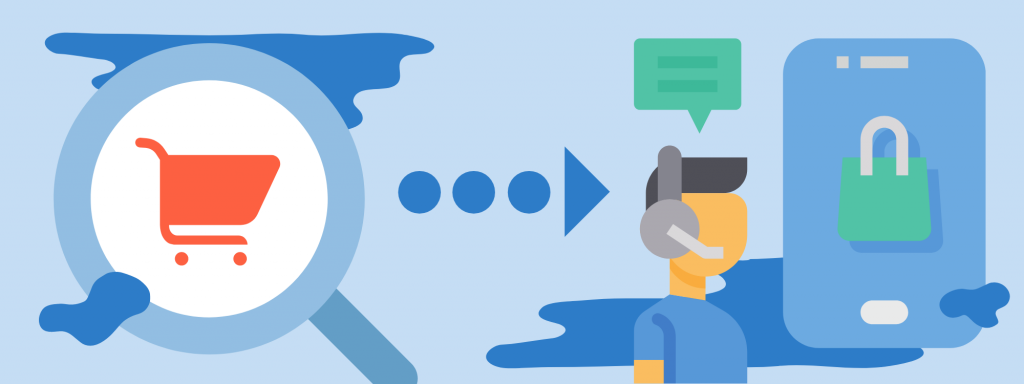
You can start by being as specific as possible with your product search. If you already know what you are looking for, enter the model name and keywords for the product, as well as other identifying information so that Amazon’s search knows what kind of specification is desired in order to provide relevant results.
The platform also has “Amazon’s Choice” labels to help you quickly see the popular sellers.
If you don’t know what specific store, brand, or model you’re looking for yet and you are just browsing what other sellers have, then search for a product based on the features you want it to have.
You can also search by categories and departments, which you can view on the “All” toolbar under the Amazon logo. Searching this way will eliminate from your product search the stores that don’t have what you are looking for in the first place, saving you time going through unnecessary listings.
On the search results page, just click on the name of the product or the photo of the product to open the product listing. Once the product listing page opens, directly under the name of the product will be a link to the seller’s store that will say “Visit the [brand name] Store”. Simply click on this link to view all products sold by this Amazon seller.
To understand how other sellers are performing, observe the seller’s rating out of 5, read through both positive and negative reviews for each seller, see how long they’ve been selling on Amazon, and see how dedicated they are in answering under the “Customer question & answers” section.
They are important because most customers are paying attention to these sections in order to make a decision on where to buy from.
How Can I Search For A Seller By The Name Of Their Store?

Simply search for the name of a brand or store on the search bar. Amazon is good at understanding search terms and will open results that are from the store you are looking for the majority of the time.
Alternatively, if you don’t know the name of the store, search for the product that you would like to view. You can also search by ASIN (Amazon Standard Identification Number) in the search bar on Amazon if you already know what it is.
On the search results page, just click on the name of the product or the photo of the product to open the product listing. Once the product listing page opens, directly under the name of the product will be a link to the seller’s store that will say “Visit the [brand name] Store”.
Simply click on this link to view all products sold by this Amazon seller.
Where Can I Search For A List Of Sellers Of The Same Product?

Many sellers tend to sell the exact same products, especially if they are manufactured by big brands. The big brands tend to have their own storefront for their products, but smaller businesses can sell these same products, too. If you want to view results for the exact same product and compare all the sellers’ prices and reviews on one page, this is possible!
A product that is displayed on the search results is usually the listing from the brand manufacturer’s storefront. However, many other sellers can be offering the same products. There may be a “More Buying Choices” section directly underneath the price of the product.
If you can see “More Buying Choices”, it means that there are several sellers for the exact same product. Click the link that states the number of offers that are on the product. This will open a mini window that shows you all the sellers that have this product and their rating out of 5 stars. You will also see the percentage of their positive reviews over the last 12 months. This way, you can observe how well they are performing as a seller.
You can then click on the storefront of the seller next to “Sold By”. Take note that by browsing through this Offers section, there are both New and Used items displayed.
How Can I Browse Local Small Businesses?
If you’d like to take a look at how smaller businesses are doing, Amazon has a dedicated section for them. Just visit Amazon.com/Storefront to browse small businesses by category or region. Amazon features stores and brands in this section aside from specific products. This feature shows Amazon’s dedication to providing business opportunities for everyone.
Alternatively, you can search for “Small Businesses” in the search bar. There will be a banner on the top of the search results page that you can click and it will open the same link. From there, you will notice that it says “Support Small” on the search bar of the page. You can then search for anything you like and the results will show products sold by small businesses.
Final Thoughts
In this post, we’ve learned how to search for sellers on Amazon in several ways. It can surprise you how much you can learn about tailoring your searches on Amazon! From how to search for one by the name of their store or product, how to search for multiple sellers of the same product, and how Amazon supports small businesses. This can all be done simply from your computer at home!
Are you still learning about Amazon selling? Read the Sourcing Monster blog for more articles on how to level up your business!
